Your cart is empty.
Your cart is empty.John Grey
July 27, 2025
Chose this screen protector kit for my 64GB Deck because it includes 2 protectors and everything you need for a bubble-free installation. Most importantly, this kit uses the relative new "hinge stickers" that make installation much easier. Here's my methodology used to get a perfect centered and spotless installation:1. Screen prep: I started by prepping the Deck's screen with the included alcohol wipes to remove oil and most of the loose dust. Note that it's not important in this step to remove all the dust yet because plenty more will sneak in as you're aligning the screen protector, so we'll address the dust particles later. This step is primarily to remove all the oil and fingerprints.2. Center the screen protector: I applied the first hinge sticker to the bottom center section of the protector (dont peel the backing film on the protector yet) and centered it on my screen. Using my finger nail as a guide against the screen's bezel, I worked from one corner to the next while holding the hinge sticker to nudge the protector into the center of the Deck's screen. Once centered, I firmly wrapped the hinge sticker around the bottom center of the Deck. This serves as an initial starting point that's relatively locked in, but allows you to make adjustments without the screen sliding all over the place.3. Apply the hinges and lock-in placement: Next I attached the left and right hinge stickers to the bottom of the screen verifying that my protector is still center-aligned as I went. Then I locked the protector in place by firmly wrapping all the hinges around the bottom of the Deck. Now the protector should be able to open and close over the Deck's screen like a door with all the hinge stickers acting as... well hinges, of course. Did this a couple of times to verify that the protector's position is locked-in by returning to center every time.4. Dust stickers: Some dust most likely got onto the Deck's screen while attempting to center the protector, so now it's time to completely eliminate dust and immediately apply the protector afterwards. I lifted my protector about 50-60 degrees, and used the included microfiber towel to wipe my Deck's screen. Then I peeled on of the dust stickers and went over the entire screen. It helps to shine a light at a low angle to see any stray debris that the dust sticker may have missed.5. Peel the backing and apply: Immediately after removing all the dust and while still holding the protector up (you dont want to drop it back down on the screen and re-introduce dust from the backing) I peeled the film and gently laid the protector down on the screen. Then I tapped the center of the protector with my finger and let it seal its way to the edges on its own. The squeegee wasn't even necessary at this point because there was no dust or bubbles. If you find a dust bubble, gently lift the protector from its nearest edge/corner, and while maintaining a very shallow angle remove the dust with your dust sticker.Voila, perfect installation.
Brandon
July 13, 2025
This 2 pack glass screen protector for the Steam Deck is an essential accessory that ensures your screen remains pristine. Installation was surprisingly easy thanks to the included guide and tools, leaving no bubbles or misalignment. The clarity of the glass is top-notch, maintaining the vivid colors and sharpness of the Steam Deck's display. It offers robust protection against scratches, drops, and daily wear, giving you peace of mind while gaming on the go. Overall, this screen protector not only safeguards your investment but also enhances your gaming experience with its flawless integration.
Tobi
June 14, 2025
I was a little hesitant on installing a screen protector as I haven’t installed one in years. Back then it was almost impossible to install them without getting air bubbles. This screen protector was so easy to install. Comes with 2 screens, 2 sets of wipes, 2 sets of screen hinge stickers, and two sets of dust stickers, along with a microfiber cloth. The hinge stickers let me align the screen perfectly and then flip it off the device and the included wipes were excellent at removing all the dust and dirt from my screen. I used the dust stickers just to be complete even though the wipe and microfiber cloth seemed to get all the dust. Then I peeled the protective plastic off the back of the screen and flipped it on my steam deck where it aligned back perfectly because of those hinge stickers. I watched as the air bubble started uniformly from the top and progressed to the bottom. I was so proud that I was able to install it perfectly on the first install. I didn’t even need to use the included squeegee.Now to the screen itself. It is a solid piece of glass that does not mess with the colors and covers the whole screen including the bezels around the actual viewable screen. On the steam deck subreddit many people were worried some brands of screen protectors were dampening or completely eliminating the touch input, but my touch screen works just as good as before. This is a must buy for the price because I plan on using this device for a long time and don’t want micro scratches to build up just from normal wear and tear. For the price I would highly recommend this and it installs so easy that if you worry about air bubbles, just follow instructions and you should have a perfect install.
Grace
May 13, 2025
I recently purchased the Benazcap 2 Pack Tempered Glass Screen Protectors for my Steam Deck, and I couldn't be happier. The installation was a breeze, and they fit perfectly. The clarity is excellent, with no distortion or bubbles, and they provide great protection for the screen. I have no complaints at all—definitely recommend these for anyone looking to safeguard their device!
Gary
March 31, 2025
The media could not be loaded.
Krzysztof
March 23, 2025
Instalacja przebiegła bardzo prosto a szkło wygląda doskonale. Niestety responsywność ekranu znacznie się pogorszyła, szczególnie z lewej strony (na klawiaturze w okolicy litery D). Jeżeli będę chciał regularnie korzystać z ekranu dotykowego to niestety będę zmuszony zdemontować szkło ochronne i spróbować produktu innej firmy.
Niko
March 10, 2025
Screen protector is very solid, the tempered glass quality feels really good. No issues with the touch screen once applied. Hardly notice it's on, fits really well. Price is very fair and gives two screen protectors.Instruction video within their QR code wasn't exactly the same model as I had, but process is very simple, just peel the sticky layer and apply on screen. The included tool worked very well to remove a bubble.Very happy with the screen protector, and so is my Steam Deck!
Orhan
November 12, 2024
Leicht anzubringen,gut und günstig.
Wim Hamelink
October 29, 2024
works well, easy to install.
Recommended Products