Your cart is empty.
Your cart is empty.600mAh LIS1442, 4-180-962-01 Battery Replacement for Sony PS3 Playstation 3 Move Navigation Controller, CECH-ZCS1E, CECH-ZCS1U.
Daniel Lodato
July 24, 2025
Perfect, easy replacement, however I STRONGLY recommend watching a YouTube video about replacement. TAKE YOUR TIME AND BE PATIENT! Be aware of the small reset button that comes loose easily when you disassemble the navigator as this is very easy to lose. Keep this in mind when replacing battery and all should be fine. Took me about 20 minutes.
Jeremy S
July 7, 2025
Perfect fit and an improvement on the OEM battery
P.K.
May 28, 2025
I wish I knew this before installing...Please be aware: THIS IS NOT A BATTERY FOR MOVE! It is for the "Move Navigation Controller" - the smaller addition to the Move that nobody really use. It is only 600 mAh (vs 1380 mAh for Move battery) and a little smaller in size.Thats been said - this battery actually fits and works with Move itself just fine, so if you don't mind lesser capacity you still may use it in your Move (which is what I did)
Carlos H.
April 26, 2025
Good
Kara Vines
April 19, 2025
Exactly what I needed to get my navi controller working again. Thank you.
Luis A.
April 4, 2025
no llega el producto, dicen q te lo mandan pero no llega
Raven
January 9, 2025
Like most others, I bought this as a replacement for the PS3 Move Navigation controller. The battery works and is the proper size replacement, but MPF website has a "how-to" that shows a few simple steps to replace the battery. They unfortunately leave out a few steps making it significantly less easy to replace. Hence removing 2-stars because that was the main reason I opted for MPF was because "hey, they care enough to show the steps involved". But that was literally marketing.They conveniently leave out the steps (after #3 on their site) of 1. "Remove bottom cap. 2. Carefully try to pry out plug from a VERY hard to get to spot. 3. Replace battery. 4. Place inner end cap piece back in place as it inevitably will be dislodged. 5. Try to carefully line up outer end cap while keeping inner end cap lined up. 6. Make sure to align "reset button" peg properly, the 2 "prongs" of it should be facing TOWARDS the reset switch, otherwise the controller won't power on. 7. Replace back cover and tighten 4 screws.
Keybel
December 29, 2024
No me enviaron lo q vi
Recommended Products